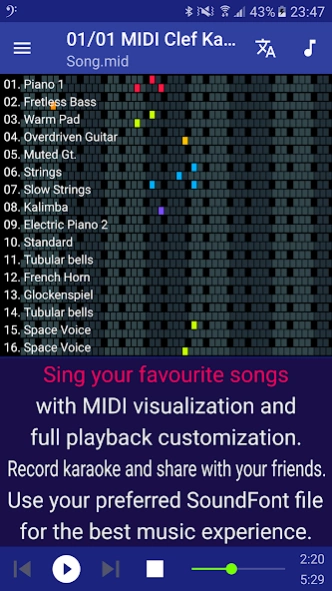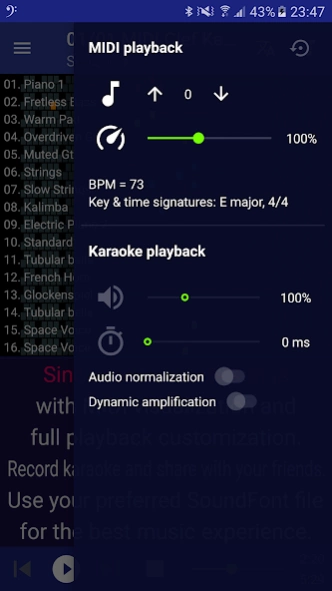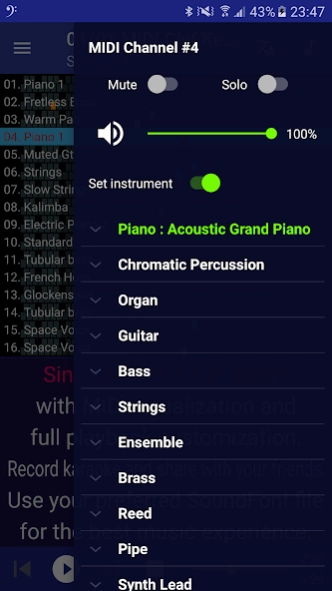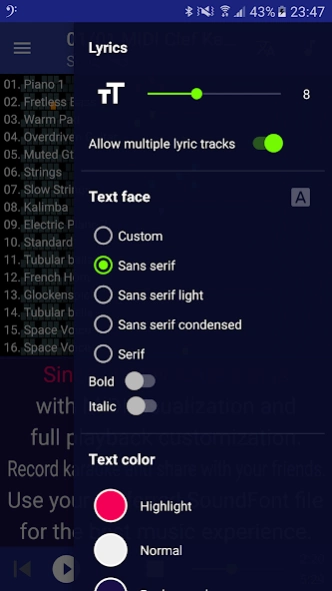MIDI Clef Karaoke Player 7.3.5
Free Version
Publisher Description
MIDI Clef Karaoke Player - Play MIDI files and share your Karaoke covers with your friends
Play your MIDI files and record your Karaoke covers.
Supports the playback of CDG (MP3+G) and MOD tracker files.
MAIN FEATURES
✓ MIDI playback visualization.
✓ Karaoke recording with playback enhancements.
✓ Select your SF2 SoundFont files and instruments for the MIDI playback.
✓ Transpose notes, change tempo, the instrument and the attributes of each track during the playback.
✓ Playback configuration retained for each file.
✓ Export or share with external apps the audio of the music together with the Karaoke recordings.
✓ Add audio effects like Chorus and Reverb.
✓ Designed for tablets and smartphones.
SUPPORTED FILE FORMATS
✓ Full support of MID and KAR files with embedded Karaoke lyrics.
✓ NCN Karaoke format (LYR and CUR files).
✓ LRC Karaoke files.
✓ MOD music (XM, IT, S3M, MOD, MTM, UMX).
✓ CDG (CD+G, MP3+G) karaoke files with audio in MP3 or OGG.
This is a music player app, audio files are not included and shall be downloaded separately.
SUPPORT & FEEDBACK
Your feedback is more than welcome. Please send feature requests, suggestions for improvements and bug reports using the contact link within the app or directly by email to zeromem.apps@gmail.com .
★ Join our community and send us your feedback or questions:
→ Facebook: facebook.com/midiclef
About MIDI Clef Karaoke Player
MIDI Clef Karaoke Player is a free app for Android published in the Audio File Players list of apps, part of Audio & Multimedia.
The company that develops MIDI Clef Karaoke Player is ZeroMem Apps. The latest version released by its developer is 7.3.5.
To install MIDI Clef Karaoke Player on your Android device, just click the green Continue To App button above to start the installation process. The app is listed on our website since 2023-11-06 and was downloaded 901 times. We have already checked if the download link is safe, however for your own protection we recommend that you scan the downloaded app with your antivirus. Your antivirus may detect the MIDI Clef Karaoke Player as malware as malware if the download link to it.giccisw.midi is broken.
How to install MIDI Clef Karaoke Player on your Android device:
- Click on the Continue To App button on our website. This will redirect you to Google Play.
- Once the MIDI Clef Karaoke Player is shown in the Google Play listing of your Android device, you can start its download and installation. Tap on the Install button located below the search bar and to the right of the app icon.
- A pop-up window with the permissions required by MIDI Clef Karaoke Player will be shown. Click on Accept to continue the process.
- MIDI Clef Karaoke Player will be downloaded onto your device, displaying a progress. Once the download completes, the installation will start and you'll get a notification after the installation is finished.